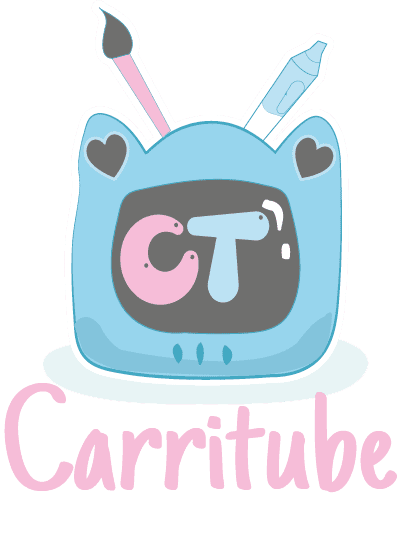Astropad made a sister app that works on PC, called Project Blue. This app allows you to turn your iPad into a drawing tablet for your PC. For the most part on some drawing applications it works really well. On app like Clip paint studio it works like a charm. I had trouble getting Photoshop or any other Adobe Suite apps to work with the apple pencil. Granted, Project blue is still in beta but it looks very promising. There’s other screen mirroring apps that let you turn your iPad into a drawing tablet, like Easycanvas, Duetdisplay and Astropad itself. It’s great to have another app like this in the arsenal, each have their quirks. There’s also apples built in sidecar that has some of those features as well but its only for macs, and I can’t vouch for the drawing feature since I did not use that myself.
I took the liberty to test out Project Blue on my 2020 iPad Pro. I tested the app both on my laptop, which is the Dell Precision Workstation and my Custom built PC. My laptop only has USB type C ports, which affected the wired mode on Project Blue. I tried many connection cables through my iPad such as, usb type C cable to usb type C, that didn’t work. I tried USB type with an adapter, that didn’t work.
On my Custom Built PC, it worked in wired mode since the wireless mode was not working and on my laptop the Dell 5750, I used the wireless mode since the wired mode was not working.
The Interface
The interface looks pretty clean, there’s a long black horizontal bar with many button. There’s option to have the full menu show up or just have it as a floating bubble.
DISCLAIMER: This article contains affiliate links, which means that if you click on one of the product links, I’ll receive a small commission at no extra cost to you. This help supports the blog & channel which allows me to continue to make quality content!