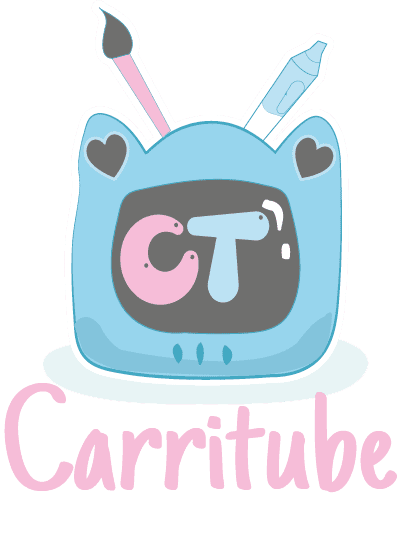The Samsung galaxy note 10 plus was released last Friday and I’ve been using it for the pass couple days. First of all I love the design of this phone, even with the jet black model, this phone is sexy. I noticed that they made the S-pen a lot more rounder, compared to being a bit more angular on the Samsung Galaxy Note 9 S-pen. They’ve added more gestures controls and gimmicks that I honestly haven’t got the chance to test out.

Drawing wise, it feels like I’ve got a bit more screen real estate on the note 10 plus. Sadly every drawing apps that I used, weather Autodesk sketchbook, Medibang, adobe sketch and so on are not optimized for the full length of this beautiful display. Personally the hardware wise of the S-pen has reached it’s full capacity ever since the note 8, I want Samsung to improve the software now. Especially when they partnered up with adobe for DeX dual canvas mode, I want to see more innovation like that for artists.

I’m really happy that Samsung has updated DeX to work with existing computers. Samsung DeX now works with any usb type C cable instead of having to buy an HDMI cable to usb type C. Samsung has come a long way with that since the note 8, with the note 8 needed the expensive DeX hub. To the note 9 needed the usb type C to hdmi to finally with the note 10 just works straight out of the box with existing hardware. This opens the door to endless possibilities, I tried it below by using DeX on my Wacom Cintiq and seeing if the pressure sensitivity works
Now imagine the possibilities if the reverse, of running desktop applications on the note 10 plus. Having an actual working Astropad so I can truly use my note like my Wacom Cintiq. Samsung has partnered with Microsoft to make things like pairing your note 10 plus a lot smoother, to transfer files and see you notifications. It’s a bit like a built in push bullet, which is one of my favorite productivity apps that does those exact same features really well for a while now. The reason I’m mentioning that is maybe Samsung has a plan or quite possibly could come out with these software features to gravitate more creatives like me to the note line every year. They have the right type of connection now, I’m just wondering how long will it take them to do it.
So far these are my initial Impressions of the note 10 plus. Though it may feel lacking in some areas but they did try and improve my favorite feature and Samsung’s partnership with Microsoft gives me lots of hope for software update in the future. I hope the unboxing, drawing demo and this article gives you some insights on how it’s like to use the note 10 plus as an artist. Stay tune and sign up for my newsletter as I will be covering the note 10 plus in depth and having comparisons etc.

DISCLAIMER: This article contains affiliate links, which means that if you click on one of the product links, I’ll receive a small commission at no extra cost to you. This help supports the blog & channel which allows me to continue to make quality content!