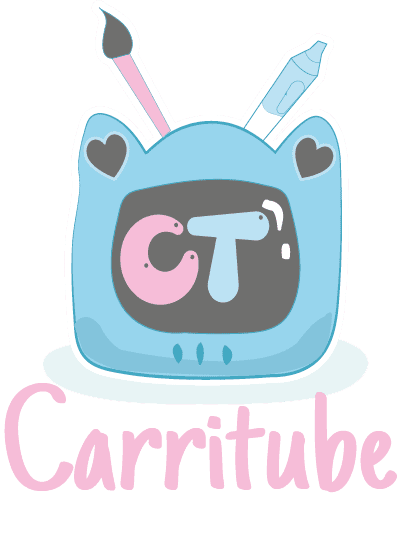The Samsung galaxy note 10 plus is the ultimate phone that truly does it all. It’s my pocket sketchbook, a computer with dex built in and now the perfect camera rig for me on the go with the ability to plug in my USB Samson Go Mic. It’s now my favorite camera set up to film with, paired along with my $10 phone tripod from amazon.
With the lack of a headphone jack, the Note 10+ is automatically not suited for video folks even tho it’s marketed at creative individuals that do video work. So much so, that Samsung invested into making a built-in video editor for the Note 10 that’s pretty bare-bones in itself.

I must admit, Samsung did improve the camera on the Note this year, that was my primary reason to upgrade. They finally have better color accuracy, the cameras perform pretty well in low light. I have a specific video that I’m still editing comparing the camera to my old Note 9.
The focus on this post and video is to try out the live focus video along with my USB mic. I was able to plug in my USB Samson Go Mic thanks to the included USB Type C to USB adapter that comes with the Note 10. I’m able to plug in countless other USB able devices with it such as a mouse and keyboard so I figured that my microphone should work too and it did. I know a lot of people would’ve just preferred that Samsung leave the headphone jack so we can just plug in our lapel mic instead of going through this hassle, and I agree but it’s not a huge deal-breaker for me so this alternative works out for my workflow.

Another plus that came in handy for filming is the gestures in the S-pen. I was able to record, switch to different modes, flip from to back to the front camera all with the S-pen. These will come in pretty handy for future videos for getting those tricky angles, especially when I’m filming mostly by myself. Props to Samsung that the improvements to the S-pen aren’t some cheap gimmick as I thought
I also was able to edit all of the clips on the Note 10 plus via Samsung Dex using Adobe Rush. The first couple minutes of editing felt like a pure joy that this was possible like I’m seriously editing on my phone with a mouse and keyboard, how crazy is that! I quickly lost enthusiasm as so many software features were lacking. Adobe rush is a joke compared to its full-blown counterpart Adobe premiere. Nonetheless, it worked for simple quick edits but not my ideal solution.
Final verdict

All in all, I’m pleased with the outcome. This is going to streamline my video editing process a lot more now that I have a full camera rig and computer in my pocket to create videos. There’s still so much of the Note 10+ that I have yet to cover, such as the 3D camera scans

taken on the Note 10 plus