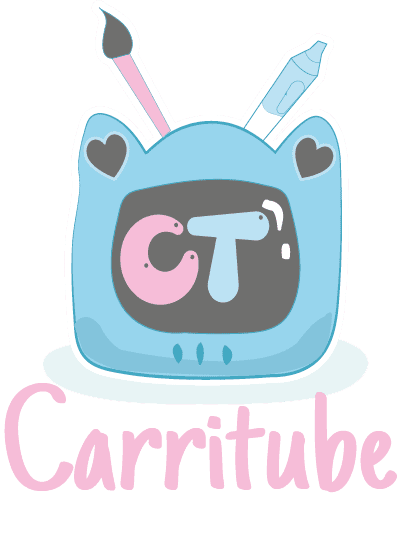The Samsung galaxy note 10 plus has been a joy to use for the past 3 months. Hardware wise the S-pen has a more rounded design compared to the square frame of the Note 9’s S-pen. That means it’s a slightly much more comfortable feel for long drawing periods as it doesn’t digg in the palm of my hands so much when drawing for long periods of time.

Samsung has perfected the S-pen hardware since the note 8 in terms of usable drawing feature. It still has the same 4,096 pen pressure levels, same as last year’s note 9. It also still has that extra-fine tip perfect for sketching. So right off the bat, for drawing the S-PEN hasn’t changed much. The new improved bluetooth features aren’t as gimmicky as I tought. They come in handy for me when I’m filming youtube videos but otherwise I hardly touch them when I’m drawing.

With that being said, the Samsung Note line series isn’t marketed towards artist. It’s branded to be a power house, all in one phone that does it all. I can say that Samsung finally got it right this year. The Note 10+ is my pocket sketchbook, my camera and computer with Dex Built it. It’s trully been a joy to use with that bigger almost bezel-less display. The screen is more vibrant than ever this year, it truly looks drop dead gorgeaous. These are cool upgrades but again they do not affect my drawing experiece.

One other significant upgrades that caters to artist is that Dex mode now works with any computer instead of just working on a monitor or TV. That’s an awesome feature to be able to easily transfer your drawing files and comes in handy for Dex Dual Canvas mode that I covered here:
I also tried doing this with the new Dex mode on the Note 10 plus:
These are all great features that I’m pumped about but there still lacks software to make this a truly great drawing device. With Dex Duall canvas mode , I want samsung to push it, give support to more drawing apps, instead just Adobe Sketch. I want an astropad alternative that lets me use my Note 10 as a drawing tablet, using professional PC software. I want more catered drawing apps and features for artist. I feel like Samsung doesn’t think they have a market with the artist community. Through my countless video’s on using the Note series for art, I can say that everyday people tell me how it makes drawing a joy for their busy schedules.
Final verdict

Despite how much I love all the improvements for the Note 10 plus, it feels a bit lacking. I’ve been a Samsung fan for awhile and I know when they go the extra mile. The Note 10 plus with all these great features, I don’t think it’s worth the upgrade if your getting it for art. With the Note 10 plus it feels like your buying a whole premium experience, and it delivers that. If your an artist just looking for a phone to draw, I’d recommend last years model, the Samsung Galaxy Note 9. Mines still works like a champ for creative uses. The Note 10 plus is worth it for me because of the camera upgrades and also the design, this phone is truly sexy. As a $1000+ drawing device do I think it’s worth it, no, simply no.
If you agree or have any questions, comments or concerns leave them down below!