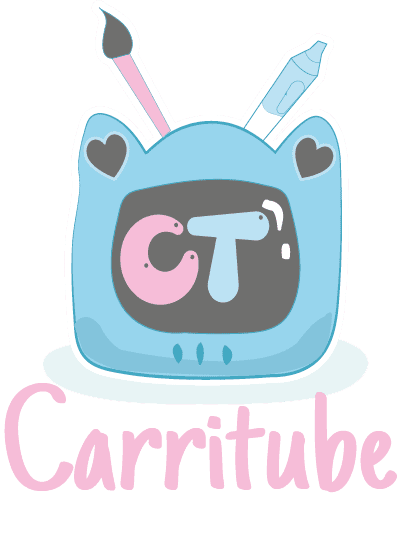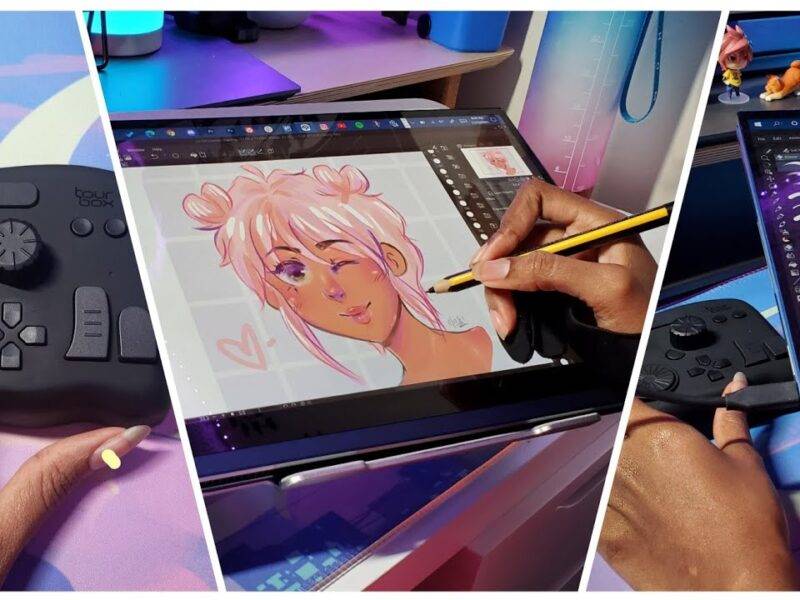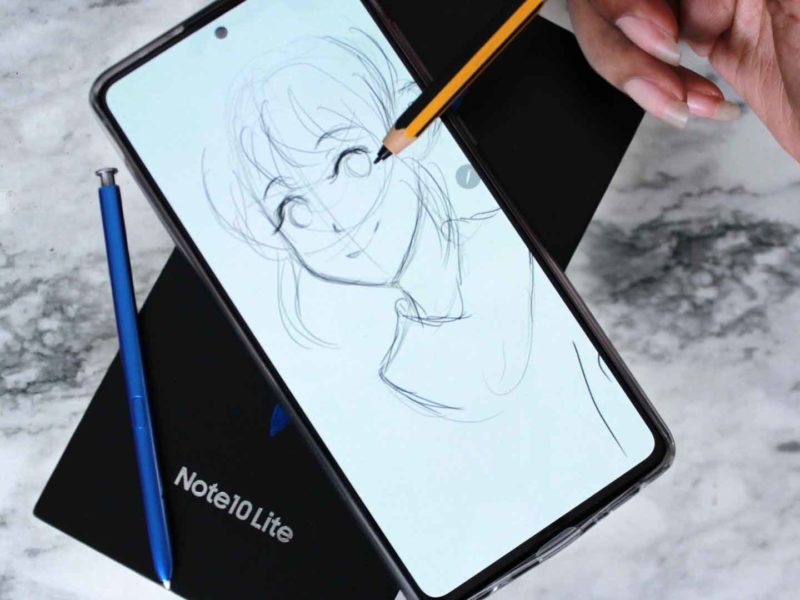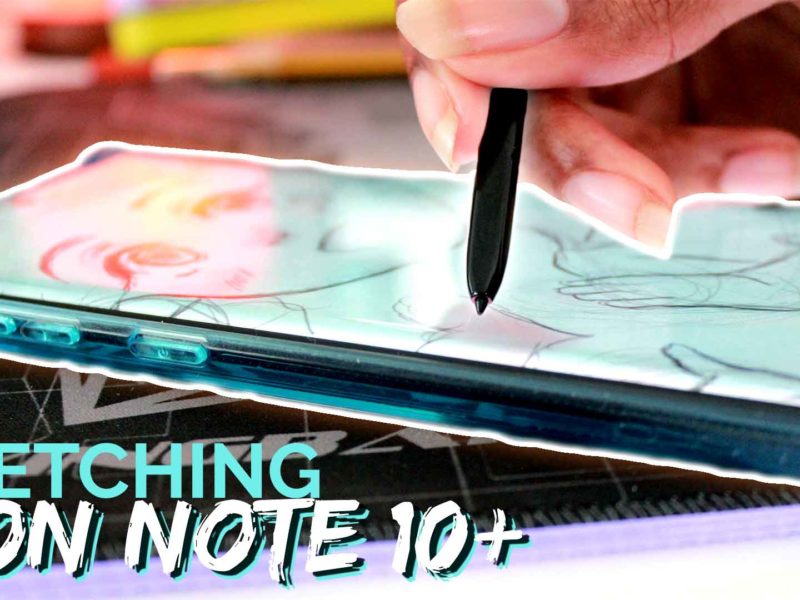Top Features in Clip Studio Paint on Android You Didn’t Know Existed!
Clip Studio Paint is a cross-platform illustration program available on Android, iOS, Mac, and Windows. The app offers a three-month free trial, and it is known for its comprehensive set of features for artists. One of the standout features of the app is its “companion mode” functionality, which allows users to connect their phone to their tablet and use it as a remote control. The companion mode allows users to access menu bar functions, flip their canvas, preview their drawing, and more. This feature has been a game-changer for many users, as it allows them to hide their menu bar and have more space for their canvas. The companion mode can be accessed by clicking on the phone icon in the app and scanning the QR code with your phone. In addition to the companion mode, Clip Studio Paint also offers a range of other features that make it a versatile program for artists. For example, the app has a robust color wheel that allows users to mix and match colors easily. It also has a range of brush and pencil tools that can be customized to suit the artist’s preferences. Overall, Clip Studio Paint is a powerful illustration program that offers a range of features for artists of all skill levels. The app’s companion mode is a standout feature that has been well-received by users, and it’s just one of the many reasons that Clip Studio Paint is worth checking out. Whether you’re an experienced artist or a beginner, Clip Studio Paint has something to offer.